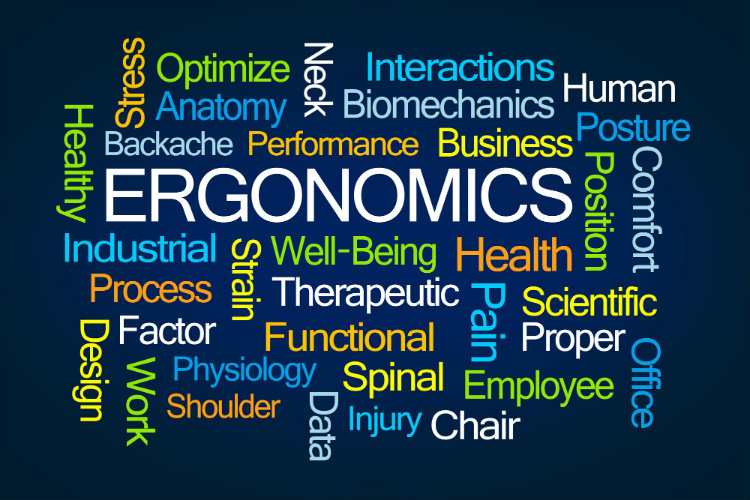Whether setting up your own home office, or ensuring that your remote staff has an adequate work space at home, ergonomics is essential to ensuring comfort, productivity and overall health. It is important that the space selected for working all day is quiet and well lit and that the equipment promotes physical and mental health while preventing unnecessary stress on the body and mind.
Ergonomics
In short, ergonomics refers to employee efficiency in the workplace. An ergonomic work space is designed according to typical human behavior. Today’s employee who spends the majority of the work day at a desk in front of a computer can end up with some work-related health issues such as joint problems, muscle pain and eye strain among others. Simple adjustments such as the height of a chair and computer monitor as well as the design of the chair and position of the feet on the floor can impact work productivity and body pain.
 Posture
Posture
The most important aspect of working productively at home is posture. Poor posture will lead to neck, back and shoulder problems as well as eye strain. Some basic rules for achieving healthy posture in a home office setting include:
- Keeping feet flat on the floor, even using a foot rest for best results,
- Sit up straight and make sure eyes are level with the top of the computer monitor, using a lumbar support or cushion if necessary,
- Thighs should be parallel to the floor,
- Arms should be at right angles, almost touching the center of the computer screen when extended straight to the front.
Items on the desk should be organized so that they can be reached easily without bending or stretching.
Keyboard and Mouse
While ergonomically-designed equipment does not necessarily prevent the impact of repetitive motion on the body, it does make working at a computer all day more comfortable and could slow the progress of repetitive strain injuries. An ergonomic mouse fits the shape of the hand more closely and makes clicking less strenuous. The sensitivity of the mouse can also be adjusted to lessen strain. Pads for the wrist and keyboards are a must, and a split or curved keyboard promotes a more natural body position. Additionally, using headphones or a phone speaker is vital to preventing neck injury.
Chairs and Desks
An ergonomic chair is a worthwhile investment. The chair should properly support the spine and make it easy to sit up straight. It should be adjustable to achieve proper posture and should swivel, making it easy to reach for supplies with little strain. Ergonomic desks typically have a circular groove in the center allowing space for a chair. Another option is a standing or adjustable desk which allows the desk height to be adjusted for the perfect sitting height as well as for standing. Using a standing desk for part of the day is an excellent way to keep from sitting all day long which can cause hip and lower back problems.
Eye Care
It is important to look away from the computer several times an hour to give the eyes a brief rest. Equally important is wearing glasses, if needed, to see the screen clearly without straining the eyes. When purchasing eye glasses for work, glasses that block the blue light emitted by the computer will go a long way to lessen eye strain.
Take breaks
Taking a 15 to 20 minute morning and afternoon break is vital for giving the body a much needed break from the strain of sitting at a desk in front of a computer. When taking breaks, it is a good idea to go outside for a short walk or do some yoga, stretching and breathing exercises. Equally important is stopping for 30-45 minutes for a lunch break. Eating a healthy lunch slowly and listening to music or nature sounds will rejuvenate the mind and body, making the workday more pleasant and productive.
The Covid-19 pandemic has upended the way we work in the U.S. and changed the corporate landscape. Moving to a temporary home work environment has opened the eyes of both employers and employees as to the benefits of remote work, including increased productivity, lower fuel costs, less traffic and often a better work-life balance. As a result many employers are reducing the size of their office spaces and allowing staff to work at home, and the employees are often demanding to remain working remote, whether at their current jobs or for other companies that allow permanent remote work. Either way, remote work is definitely here to stay.
More on ergonomics in the workplace can be found here:
https://www.osha.gov/ergonomics